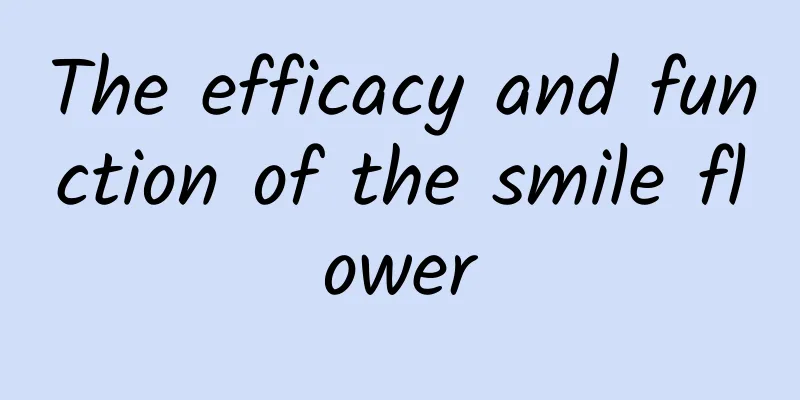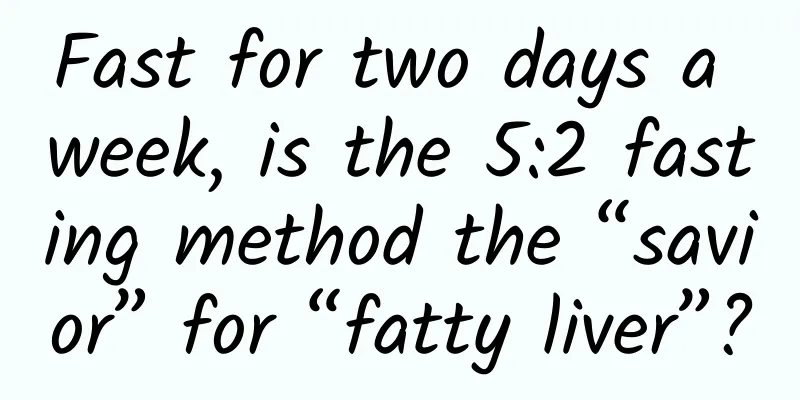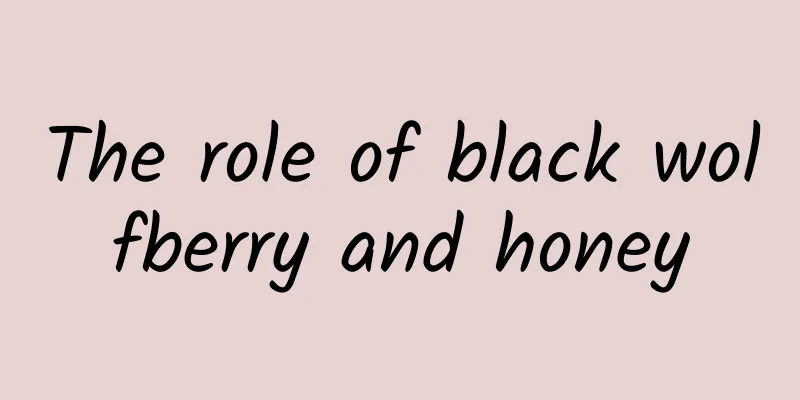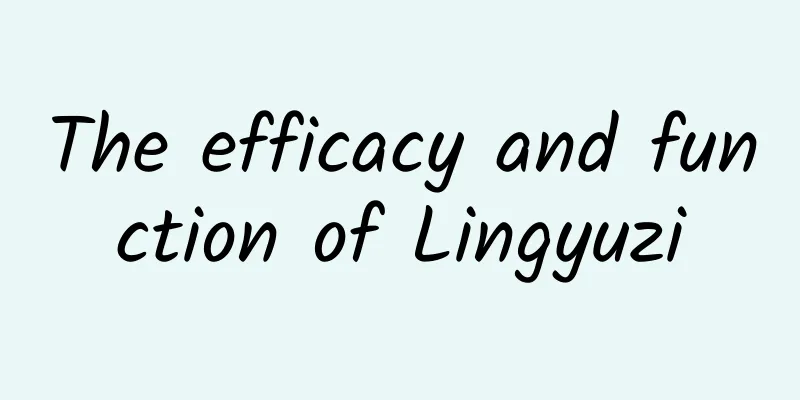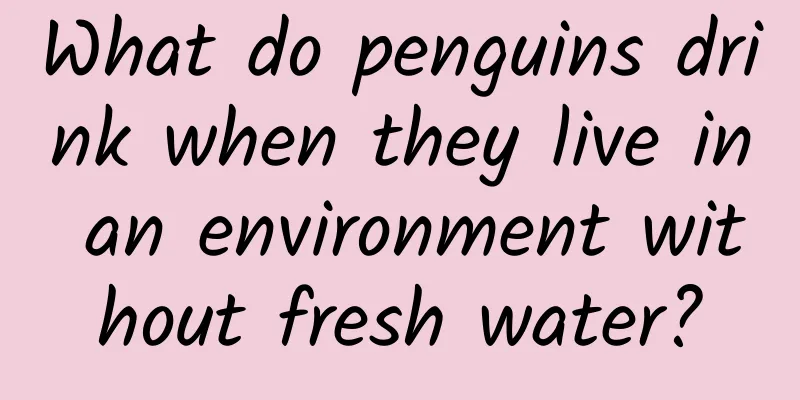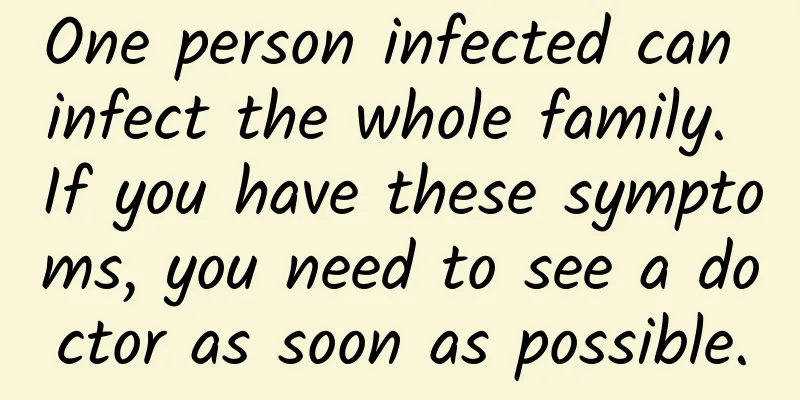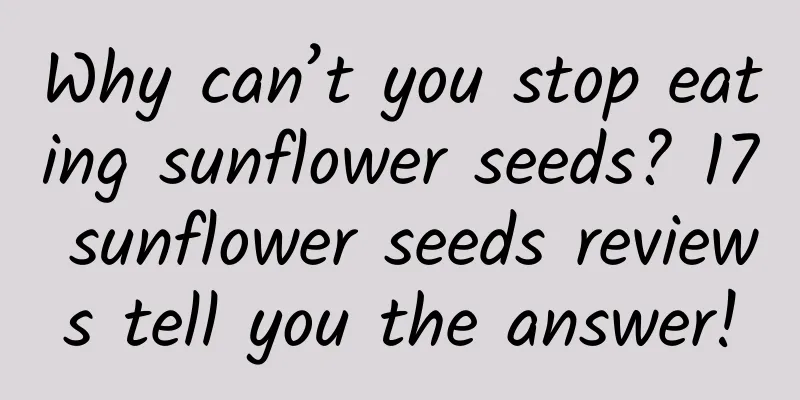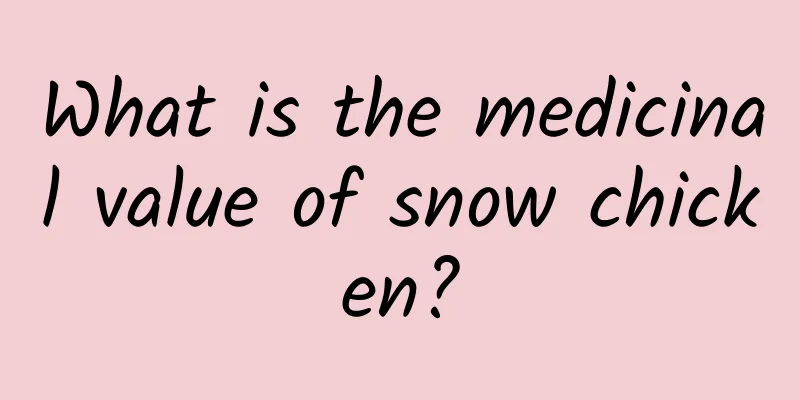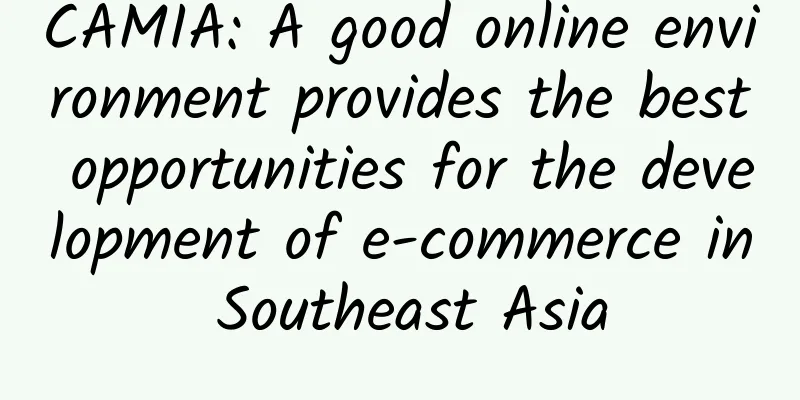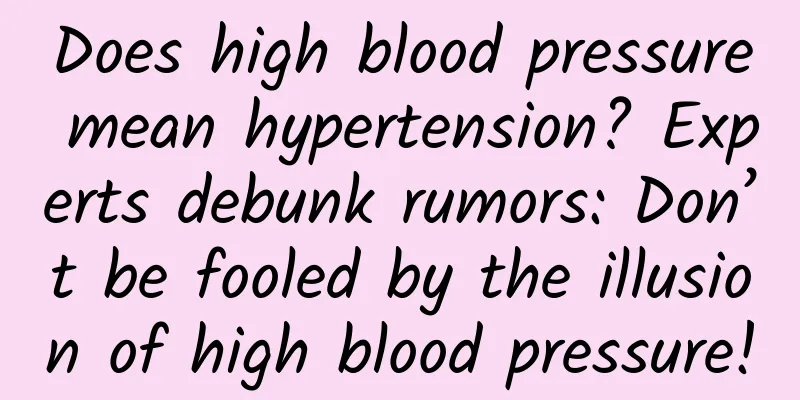How can a hotel website create the most persuasive sales page?
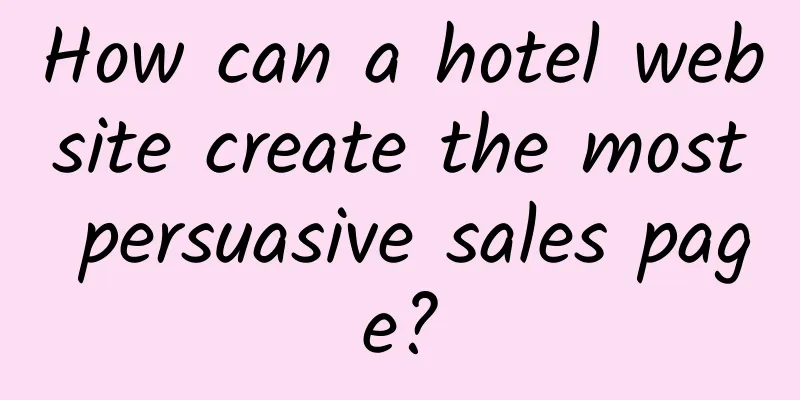
|
Open any hotel details page on Booking.com and a huge and eye-catching hotel photo will immediately catch your eye. In my opinion, large hotel photos, easy navigation buttons and various pictures that show the hotel are the winning formula to attract users to book. hint Don’t overlook the importance of images to create a richer and more emotional experience for your users. You need to test the impact of different types of images on your landing page on conversion rate. • Do photos with real people connect users to the services provided by the website? • What types of images produce a more emotional response from users? • If you are going to use images of people, what kind of body language will increase conversion rates? Hotel Overview When you visit a hotel page, you can always find a brief description of the hotel, which allows you to immediately grasp valuable and persuasive relevant information. This information includes what popular amenities the hotel has, which aspects of the hotel are highly rated, and what interesting attractions are nearby the hotel. hint Summarize the content focus and offers of the three to five landing pages or top areas of your website that users visit most often. Think about it, if we could get every user to remember three things from a page, what would you want them to remember? Review information on the picture Of course, consumer ratings and reviews are an important part of any business onboarding strategy, so it’s important to let users see your hotel ratings and provide a link to the reviews. Booking.com uses a 10-point scale, with the description of the rating level (such as excellent, good, excellent, etc.), the number of reviews the hotel has received, and a short paragraph of traveler reviews all in one section, which does not attract too much attention from users (after all, there are large pictures on the page). It is also advisable to display the review information on top of the image with a faded background. I rarely see similar treatment on other websites. hint If your product or service has ratings and reviews, here are two questions to consider: 1. At what stage in the booking process do you provide these reviews to users? 2. Are these ratings and review information eye-catching? The test found that hotels should not be afraid to let users know what past customers have said about them. At the same time, you can also consider letting customers' reviews scroll on the page, so that users don't have to jump to the review page to read it. Bonus: Provide the reviewer's name and location so that users can see reviews from similar people. Booking.com groups review information by traveler type, including families, couples, and singles, and provides the reviewer's name and location, showing users more transparent reference information. Gallery showcasing the hotel and overall experience Based on my booking experience on Booking.com, the pictures displayed on the hotel details page are not only large in size, but also very rich and comprehensive in type and content. These pictures not only advertise the hotel itself, but also promote the stay experience and some local characteristics. I believe that if you put enough effort into pictures and bring users a richer browsing experience, you can definitely increase the conversion rate of the website, especially for those hotels that can provide a lot of pictures. Here’s a quote from a recent user study we participated in on a multi-channel retail website: “ You need to provide as many product images as possible on your website so that users can get a feel for your products and feel like they are picking out the actual products in a store. ” hint You also need to test the effect of using picture albums to display products and services on conversion rates, and think about how to make users understand your products and services as much as possible and give them an " immersive consumer experience. " Simple way to switch pictures As mentioned above, Booking.com recognizes the importance of encouraging users to browse hotel pictures and ensures that users can quickly master the method of switching pictures when they first view the hotel details page. This may seem trivial, but it is actually very important. When the cursor moves over the large image on the page (which is very likely, because if the user wants to see the content below the page, the cursor will inevitably move over the image), left and right page turning arrows will appear in the lower right corner of the image. In user behavior testing, websites often use this clever action feature, and it works every time, because users are often curious about what just flashed by and will check it out. In addition, many websites no longer use small dots to switch images, especially in slideshows on the homepage. hint If your website offers multiple images for users to click on and switch between, then you need to find a way to make them aware of this. Simple action functions or automatic switching of fade-in/fade-out can also be good solutions. But remember, don’t just use a row of dots for users to click on to switch. Repeat selling points in important content It doesn’t really matter where users see the hotel’s unique selling points or where they are navigated to. What matters is that you ensure their visibility. Booking.com has done a good job of repeatedly displaying the selling points on the hotel details page. Note that these selling points are placed after the price information and before the hotel facilities information. The location of the selling points on the page may affect their visibility. Also, some selling points are directly related to the hotel the user is booking. Remember to add a check mark icon before these selling points to emphasize that they are positive information. hint Find out the main pages that users browse during the booking process, list the unique selling points that resonate most with your target customers, and see when and how you convey this information to users. If you are testing the effects of adding your unique selling point and value proposition information to your pages, then you don’t have to worry about some of the main pages of your website becoming too long. Also remember to test the best location for your unique selling point information on the main pages. Give users a " boost " Another very important detail is hidden in the process of users selecting the room they want to book. When the cursor moves over the booking button, the color of the button will change slightly, and you will also see a message below it saying " You get the best price! " (This message is red, I think the color is still under testing). In addition to this, there will be further booking discount information. It’s these seemingly insignificant little details that drive users to complete their booking and think they’re getting the good price they expected when they started their hotel search on the site. hint Give users simple feedback when they want to interact with your site, but be careful about how you do it. Your goal is to encourage them to complete the booking process on your site anyway. Customers who viewed this product also viewed... One of the most commonly used social proof strategies in the retail industry is to recommend other products that users have browsed. Booking.com also provides such a section at the bottom of the hotel details page, using the small space to insert some special and persuasive content. Imagine that you can provide information such as star rating, hotel profile, recent booking information, review score, number of reviews and total price based on the user's choice. Such content will undoubtedly have great appeal to users. Everything seems to be tailor-made for the user, and Booking.com gives me the feeling that it really helps me find the right hotel at a good price. (I bet the site also uses a smart recommendation system, which will ultimately help increase the value of each user.) hint It is also important to determine what data you are purchasing or preparing to purchase that can be used to market other products and services you offer. Once identified, conduct user research to find out the most important and influential information about each product or service that will resonate with potential consumers. Once you have everything ready, you can start selecting the information you want to appear in the “ Users who viewed this product also viewed… ” section. Extension Questions • What other websites do you think have the title of “ the most persuasive sales page in the world ” ? • What is the limit for using persuasive techniques? Do you think Booking.com is over-persuading people to book on its site? via: traveldaily |
<<: eMarketer: Data explains why WhatsApp is worth $19 billion
>>: eMarketer: Local searches are becoming the norm for smartphone users
Recommend
The efficacy and function of bull's eyeballs
As a traditional Chinese medicine, do you know th...
What are the medicinal values of white lotus
I believe everyone is familiar with lotus, but do...
The efficacy and function of radix serrata
Chuangenteng is a kind of Chinese herbal medicine...
Should Panax notoginseng powder be taken on an empty stomach or after a meal?
Panax notoginseng powder is a very common blood-a...
How to take Astragalus granules?
Astragalus is a medicinal material, and I believe...
A tomato can cure your procrastination...procrastination?
When studying, have you ever been troubled by the...
How to take Tongkat Ali raw tablets?
The main ingredient of Tongkat Ali slices is Tong...
Three typhoons "dance together", and typhoon red warnings continue to be issued!
Typhoon Saura, the ninth typhoon this year At aro...
The efficacy and function of castoreum
Beaver musk has a long history, and up to now, be...
The efficacy and function of canned vegetables
Canzui vegetable has a long history, and until no...
The efficacy and function of autumn papaya
There are so many medicinal herbs in the world, a...
What are the functions and effects of chicken gizzard lining?
Chicken's gizzard lining is a natural Chinese...
The efficacy and function of red copper chips
As a traditional Chinese medicine, red copper chi...
Medicinal Value of Basil
As we all know, many plants, insects, etc. around...